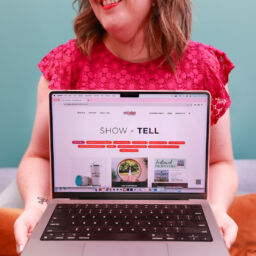Hello, hello! 🎉 Canva just had a major “Glow Up,” and we’re buzzing with excitement over here at Create/Captivate. If you missed the recent keynote unveiling Canva Create, don’t worry—we’ve got you covered! A few of our team members tuned in, and now we’re ready to spill the tea on these fantastic new features. In fact, Brooke, our Social Media Architect, created a reel highlighting some of these new features (go check it out too!)
Now let’s get into it!
Magic Write: Your New Best Friend in Copywriting
First up, let’s talk about the new Magic Write feature. Canva’s new AI-powered writing assistant can help correct your grammar as well as change the tone of voice. Imagine this: you’re working on a design, and you need some compelling copy to go with it. Magic Write steps in, helping you craft engaging text that fits your design perfectly. It’s designed to understand context and tone, making it easier than ever to get your message across with flair.
Why We Love It
Magic Write saves time and sparks creativity. Instead of getting stuck in a writing rut, you can generate fresh ideas and refine them until they’re just right. It’s particularly useful for social media posts, ads, and even longer content like blog introductions or product descriptions.
Recording: Capture Your Ideas Instantly
Next on the list is Recording. This feature allows you to record audio and video directly within Canva. Whether you’re creating a presentation, a tutorial, or a personalized message, Recording integrates seamlessly into your design process.
Why We Love It
At Create/Captivate, we have been creating recordings for a while with other outside tools. Now, with Canva Create’s Recording feature, we can do it all within Canva. Recording brings a personal touch to your projects. Imagine sending a client a personalized video update embedded in their design mockup, or adding a voiceover to your presentation slides. It’s all about enhancing communication and making your content more engaging.
AI – Enhancing Images: Let Technology Do the Heavy Lifting
Canva’s new AI-enhanced image tools are a game-changer. These tools help you improve image quality, remove backgrounds, and even add elements to your photos. The AI technology ensures that the enhancements look natural and professional.
Why We Love It
With a few clicks, these AI tools can help you transform your photos and designs, making them perfect for any project.
Bulk Create: Efficiency at Its Best
Say hello to Bulk Create. This feature is a lifesaver for those times when you need to produce a large number of similar designs. Simply upload a CSV with all the content and Canva does the rest for you. Whether it’s social media graphics, email headers, or promotional flyers, Bulk Create lets you design once and then generate multiple versions with different content.
Why We Love It
Bulk Create streamlines the design process, saving tons of time. It’s perfect for marketing campaigns where consistency is key but you need to tailor content for different platforms or audiences. Plus, it ensures that all your designs maintain a cohesive look and feel.
Animation: Bring Your Designs to Life
Who doesn’t love a bit of movement? Canva’s updated Animation tools make it easier than ever to add dynamic elements to your designs. From simple text animations to more complex motion graphics, these tools help your content stand out.
Why We Love It
Animations add a fun and engaging element to your designs. They’re great for grabbing attention on social media or making presentations more lively. The best part? You don’t need to be a motion graphics expert to create stunning animations in Canva.
Video Editing: A One-Stop Shop
Canva is taking video creation to the next level with its enhanced Video Editing tools. You can now cut, trim, add effects, and generate video highlights all within Canva’s user-friendly interface. It’s perfect for creating everything from social media clips to more polished video content.
Why We Love It
Having video editing tools integrated into Canva simplifies the creative process. You can easily switch between designing graphics and editing videos without needing to juggle multiple programs. This makes it easier to create cohesive, multimedia projects.
Work Kits for Different Departments
One of the most exciting aspects of Canva Create is the introduction of Work Kits tailored to different departments. Whether you’re in Marketing, Sales, HR, or Creative, these kits are designed to streamline your workflow and enhance productivity. These are great to also keep branding cohesive across all departments.
Marketing Work Kit
Marketing teams will love the Marketing Work Kit, which includes a variety of tools for creating eye-catching campaigns. From social media posts to email headers, this kit ensures your marketing materials are always on-brand and effective.
Features:
- Social media post templates
- Email marketing templates
- Campaign planning tools
Sales Work Kit
The Sales Work Kit is packed with templates and tools to create compelling sales presentations, proposals, and reports. It helps sales teams to present data and ideas in a visually engaging way, making pitches more persuasive.
Features:
- Professional presentation templates
- Proposal and report layouts
- Customizable sales graphs and charts
HR Work Kit
The HR Work Kit is designed to help human resources departments create engaging internal communications and recruitment materials. It includes templates for newsletters, job postings, and onboarding documents.
Features:
- Onboarding courses
- Internal announcements
- Training documents and employee handbooks
Creative Work Kit
For the creative teams, the Creative Work Kit offers advanced tools for graphic design, video editing, and more. It’s perfect for producing high-quality content that stands out.
Features:
- Advanced graphic design templates
- Brand guideline presentation templates
- Project plan documents
Wrapping Up
Canva Create has truly leveled up the design game with these new features. From AI-enhanced images and video editing to the innovative Magic Write, Canva is making professional design accessible to everyone. These tools not only save time but also open up new creative possibilities.
At Create/Captivate, we’re excited to see how these features will enhance our projects and help us deliver even more stunning designs to our clients. Whether you’re a business owner looking to improve your marketing materials or a content creator aiming to produce top-notch visuals, Canva Create has something to offer.